PREMIUM TIME
How to use the PREMIUM TIME mode in SOUND VOLTEX, with its SELF CRASH and QUICK RETRY features
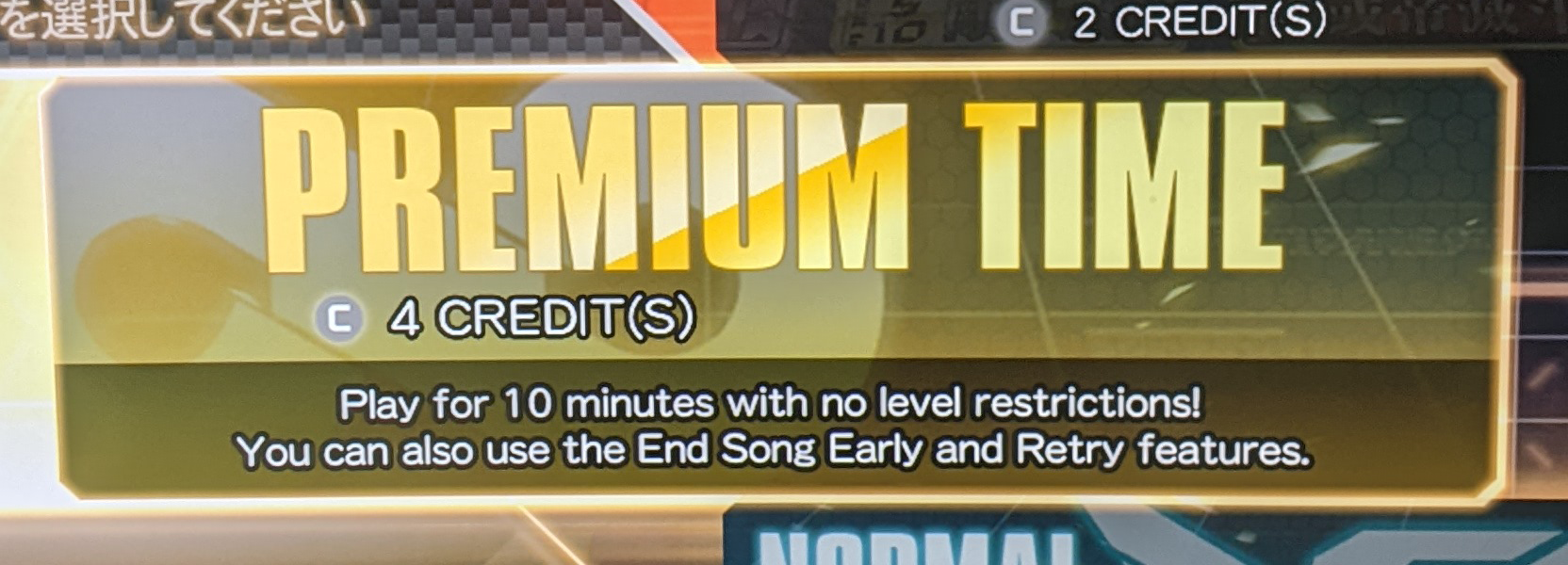
Introduced in SOUND VOLTEX VIVID WAVE, PREMIUM TIME is an arcade game mode that lets you play whatever you want on a 10-minute timer, letting you stop in the middle of a song or quickly retry a song from the beginning. It is similar to PREMIUM FREE in beatmania IIDX, and is also effectively the mode used by the Konasute PC port for SDVX, though without a timer.
Basic Usage
After selecting PREMIUM TIME, a 10-minute timer will start.
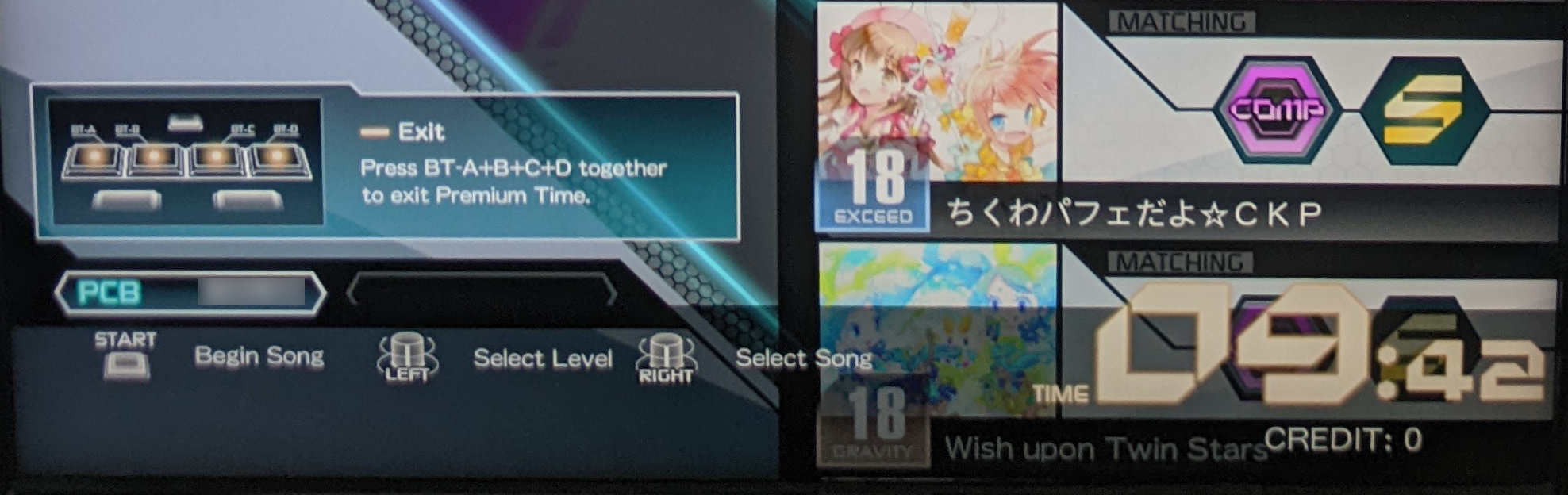
You can then select a song like normal, with no level restrictions. The song play screen is slightly different from that of a standard credit:

As we can see, there are a few features here:
- SELF CRASH: Tapping FX-L + FX-R + START together triggers a TRACK CRASH, ending the song.
- QUICK RETRY: Holding FX-L + FX-R + START together restarts the song from the very beginning.
- AUTO QUICK RETRY: This is toggled via the 00 button on the numpad. Instead of ending the song, it makes TRACK CRASH automatically restart the song from the beginning instead. You can see whether it's enabled or not from the middle left (under CHALLENGE).
After finishing a song, on the results screen you can hold the START button to play the same song again.
With these features, you can move around songs and grind for whatever goals you wish while the timer is still running. When the timer is up, the next TRACK CRASH will end the song and proceed to the end of the credit.
If for whatever reason you wish to end the PREMIUM TIME credit early, this can be done by pressing all four BT buttons at once on the song selection screen.
Challenge Options
You can optionally set a challenge (PUC, UC, S, AAA+ or AAA) from the song select options menu that appears when tapping both FX simultaneously, or from the touch panel on a newer Valkyrie model cabinet.
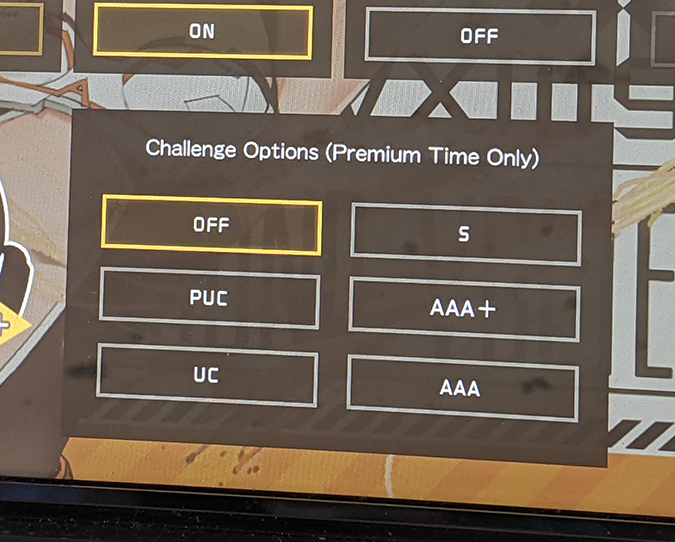
When the challenge is no longer possible to achieve (even if you perfect the rest of the chart), TRACK CRASH will be triggered. As such, challenge options are most useful when grinding with AUTO QUICK RETRY enabled.
Notes About the Timer
- The timer continues running for a few seconds after a song ends, whether it be a TRACK CRASH or TRACK COMPLETE. Similarly, the timer continues running during the QUICK RETRY animation.
- If you start a song before the timer hits zero, you get to play the last song to completion.
- As such, some players like to quit the song they're currently grinding on at < 1 minute left then move to one last song to get more out of their credit.
- If the timer hits zero at song selection, a final 15-second timer for picking a song will start.
- On the results screen, the timer is paused for a number of seconds before it starts ticking, giving you some time to check your performance.
With the above all considered, as well as screen transitions, most PREMIUM TIME credits actually take well over 10 minutes. If you're efficient, you can fit about five full standard 2-minute songs in.
Other Notes
- The BLASTER ENERGY gauge does fill during PREMIUM TIME, with percentage filled depending on how long the song was played for. The EXTRACK gauge, however, neither fills nor triggers EXTRACK.
- Be careful when playing charts that involve holding down double FX then cross-handing (e.g. Opium and purple haze GRV, Daisycutter MXM), as it is easy to accidentally brush against the START button and trigger a TRACK CRASH.
