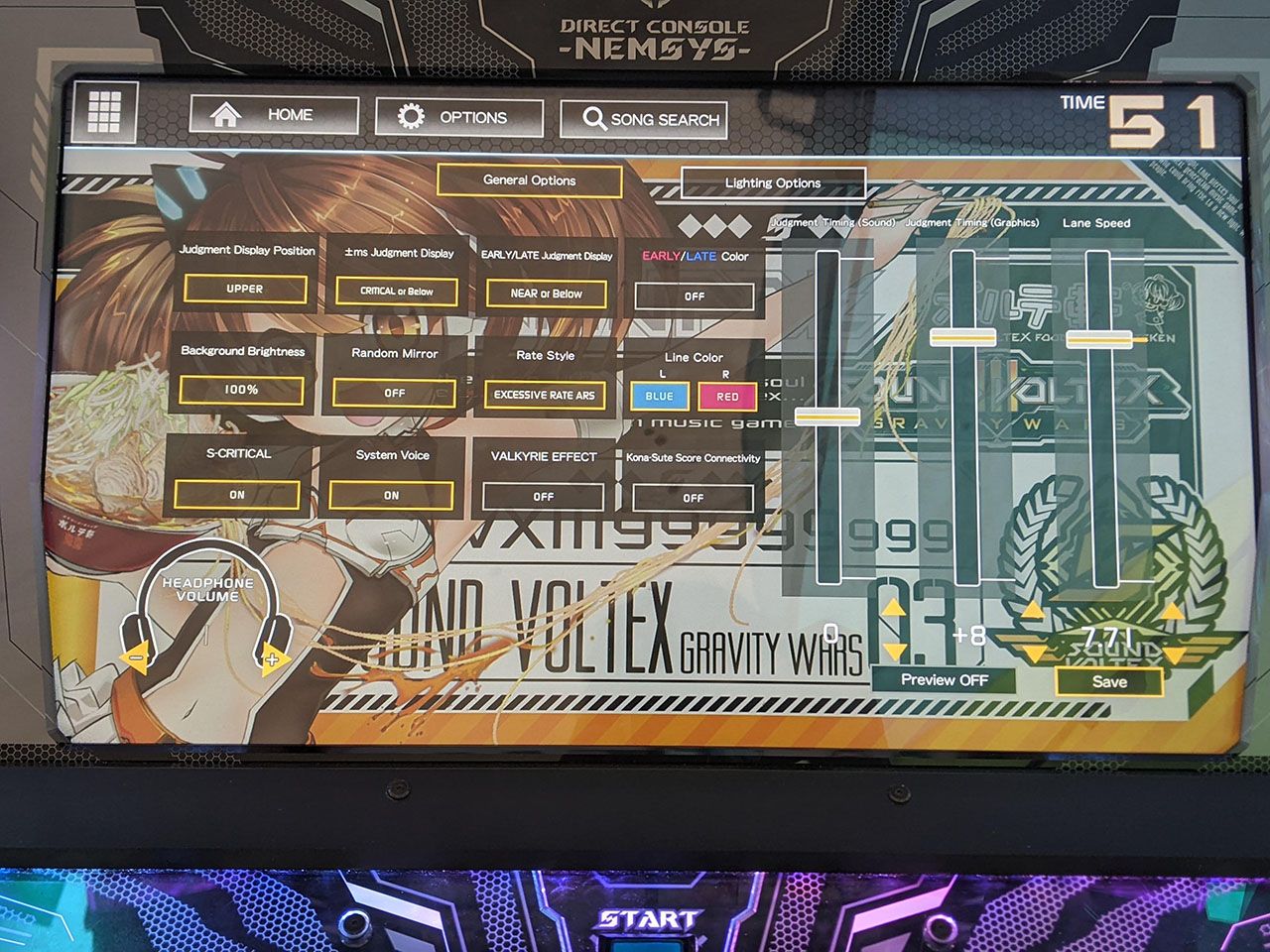EXCEED GEAR Play Options Guide
Quick guide to the options menu at song selection.
Last Updated: June 2022
In SOUND VOLTEX EXCEED GEAR, at song selection, if you press both bottom FX buttons at once a play options menu will pop up. Alternatively, on a Valkyrie model cabinet, these options will appear on the touch screen.
This is a quick rundown of the options in that menu.
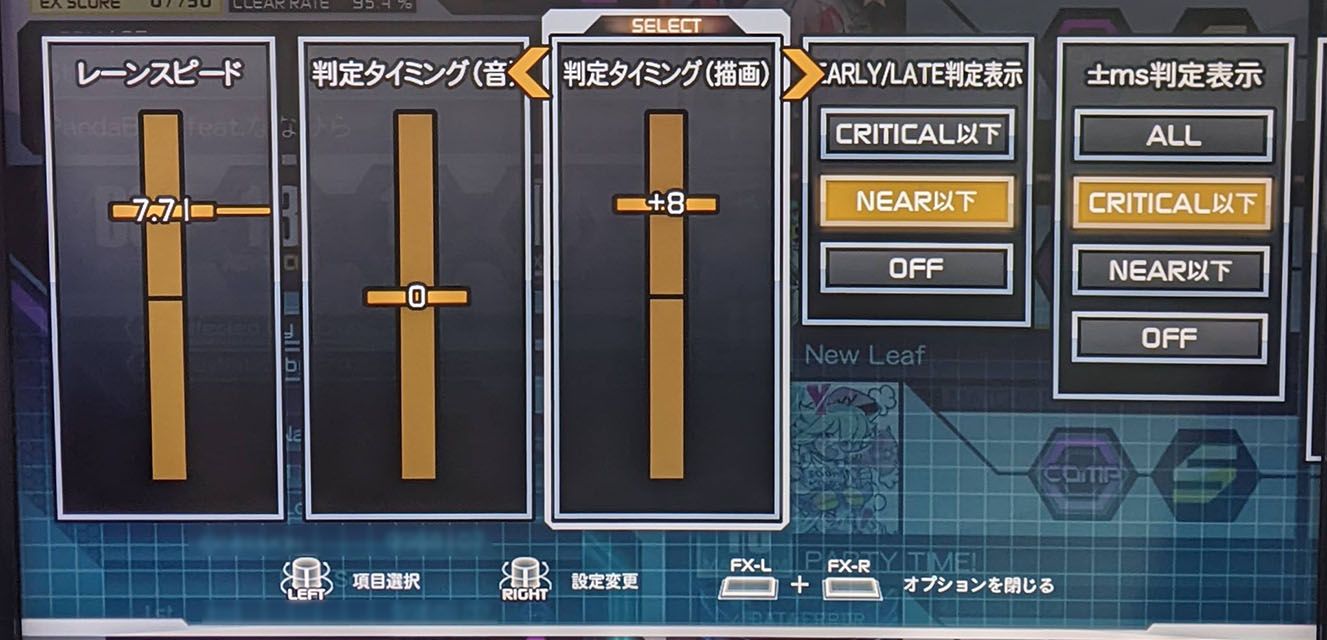
- レーンスピード [Lane Speed]: How fast notes scroll down, the higher the number the faster. Adjust this so that notes are easier to read. For beginners, 3.00–4.00 is recommended; for advanced players, 7.00-8.20 or whatever you're comfortable with. Lane speed can also be adjusted in-game by holding down the START button then turning a knob.
- 判定タイミング(音)[Judgement Timing (Sound)]: Audio timing offset. Use a positive value if you're getting early judgements, or a negative value if you're getting late judgements. This can also be adjusted in-game by holding the START button then pressing 9 (for +) or 3 (for -).
- 判定タイミング(描画)[Judgement Timing (Graphics)]: Visual timing offset. Use a positive value if you're getting early judgements, or a negative value if you're getting late judgements. This can also be adjusted in-game by holding the START button then pressing 8 (for +) or 2 (for -).
- EARLY/LATE 判定表示 [EARLY/LATE Judgement Display]: What level of judgement to show EARLY/LATE indicators for, so you can tell how accurate your timing is. Can be one of: "CRITICAL以下" (CRITICAL or worse), "NEAR以下" (NEAR or worse) or "OFF".
- ±ms 判定表示 [Milliseconds Judgement Display]: What level of judgement to show millisecond offsets for, i.e. how many milliseconds you were off by. Can be one of: ALL, "CRITICAL以下" (CRITICAL or worse), "NEAR以下" (NEAR or worse) or "OFF".
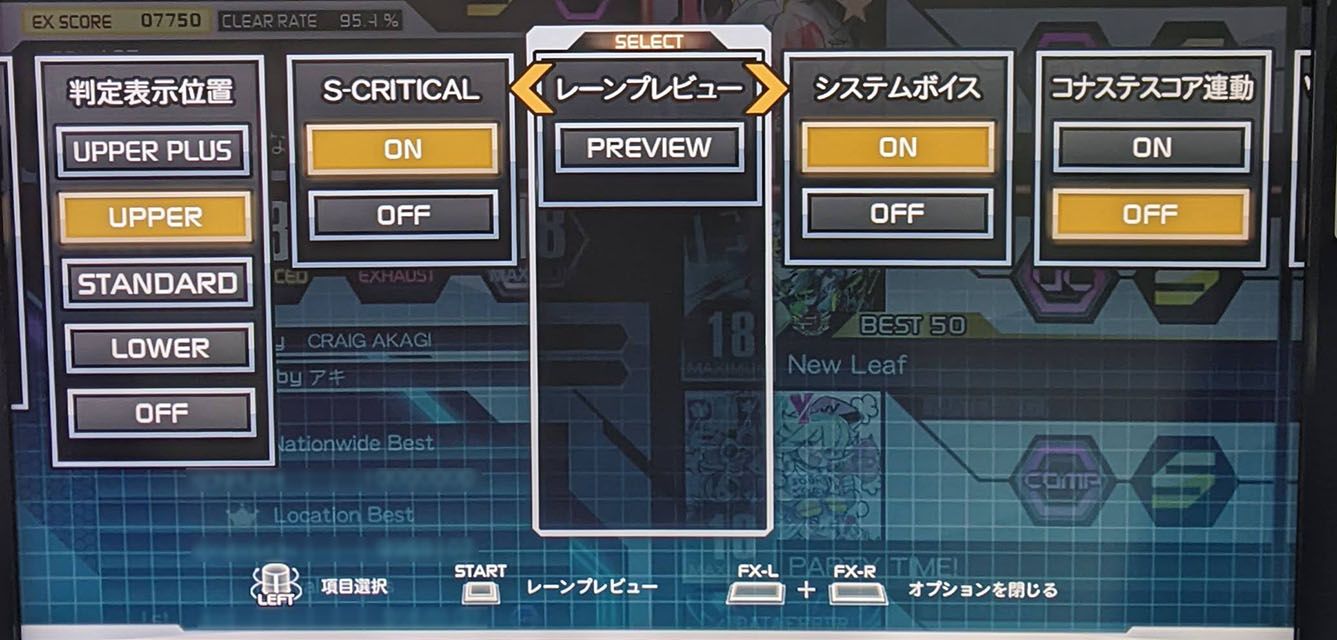
- 判定表示位置 [Judgement Display Position]: How high up the screen the EARLY/LATE indicator should be placed.
- (S-CRITICAL): Only available on "Valkyrie model" cabinets. Whether to turn on S-CRITICAL judgement, which has tighter timing than CRITICAL.
- レーンスプレビュー [Lane Preview]: This is a useful lane simulation that pops up to show how fast things scroll, and if you press buttons you can also use it to test your timing/judgement settings.
- システムボイス [System Voice]: Whether you want to hear RASIS' system voices for start of song, end of song, results screen, etc. In EXCEED GEAR, RASIS is voiced by Kayano Ai of Guilty Crown, Konosuba and No Game No Life fame.
- コナステスコア連動 [Konasute Score Linking]: Whether you want to display scores from the PC port of the game, if you play that.

- (VALKYRIE EFFECT): Only available on "Valkyrie model" cabinets. Whether to turn on additional visual effects that make everything shinier and flashier.
- EARLY/LATE表示色反転 [Flip EARLY/LATE Colouring]: "OFF" means EARLY = red, LATE = blue (default); "ON" means EARLY = blue, LATE = red (same as beatmania IIDX).
- ラインカラー(左)[Laser Colour (Left)]: What colour the left knob's lasers should be.
- ラインカラー(右)[Laser Colour (Right)]: What colour the right knob's lasers should be.
- ゲーム背景の明るさ [Background Brightness]: How bright the game's background should be during a song.
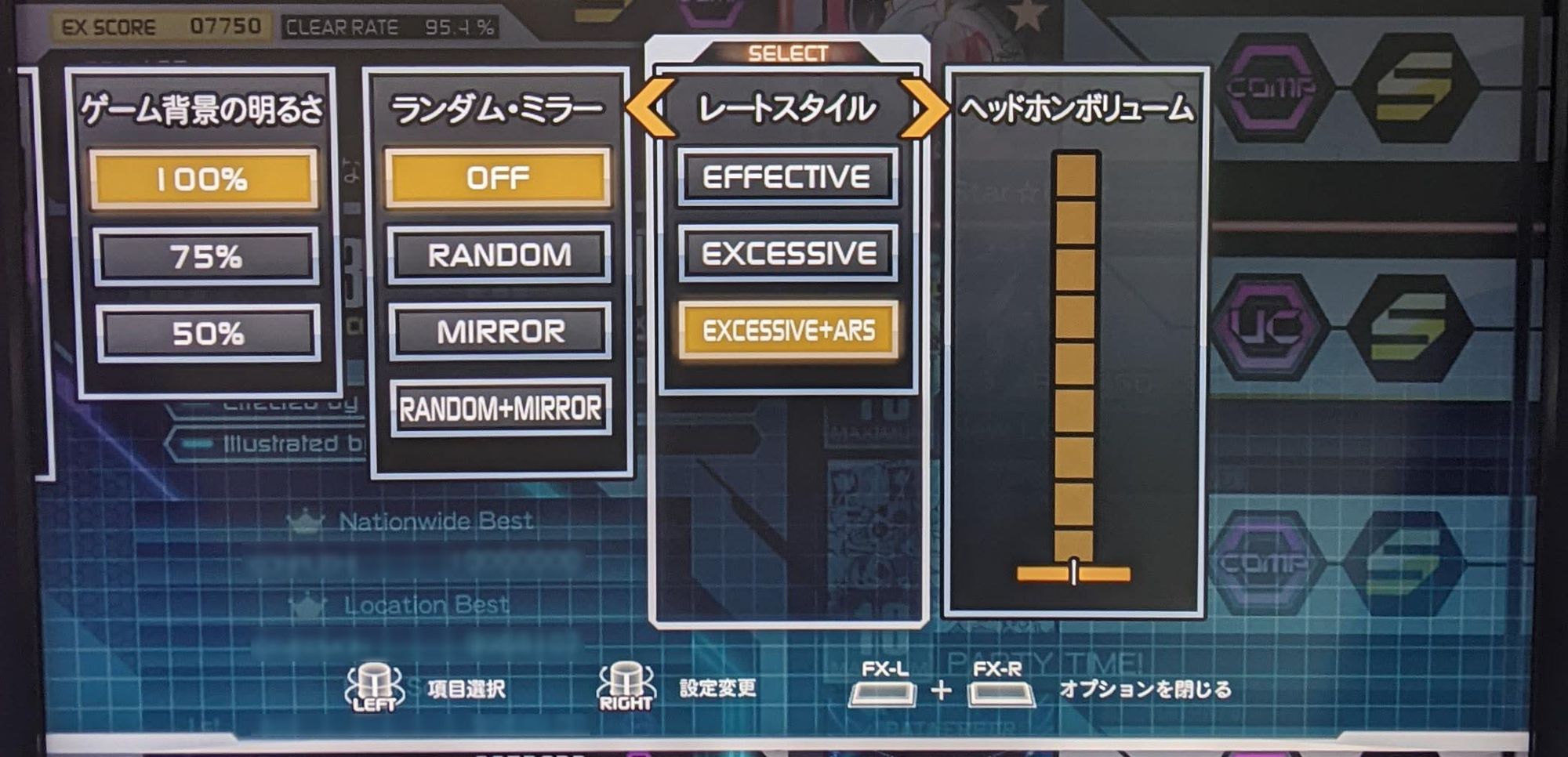
- ランダム・ミラー [RANDOM and MIRROR]: Whether to turn on RANDOM (shuffles the four white buttons, and possibly swaps the orange FX buttons), MIRROR (button and laser patterns are mirrored), both, or neither. Note that RANDOM is only recommended for advanced players.
- レートスタイル [Rate Style]: What "rate" option to use for the clear gauge. EFFECTIVE is the normal, easier one (reach 70% to clear) while EXCESSIVE is the hard gauge (don't drop below 0%). ARS (ALTERNATIVE RATE SYSTEM) is an option available in some play modes which starts with EXCESSIVE gauge and transitions you to EFFECTIVE gauge if you hit 0%, instead of failing the chart.
- ヘッドホンボリューム [Headphone Volume]: How loud the music should be, if you're using headphones. This can also be adjusted in-game by holding the START button then pressing 7 (for louder) or 1 (for softer).
There is one more situational option not covered above:
- (チャレンジオプション [Challenge Option]): Only available in PREMIUM TIME mode. Sets a challenge (AAA, AAA+, S, UC, PUC) and automatically fails the run as soon as you've made too many errors such that the challenge score is no longer possible.
Here's what all the options look like on the Valkyrie model touch screen: