BEMANI MusiQ FES
A rough guide to playing the BEMANI MusiQ event in Quiz Magic Academy for BEMANI song unlocks.

This is a guide for the BEMANI MusiQ FES event from 2020-11-18 to 2020-12-16 involving the arcade quiz game Quiz Magic Academy (QMA) along with the various BEMANI rhythm games. To unlock songs for BEMANI games, you collect "fes" points by playing the "BEMANI MusiQ" event quiz in QMA.
The guide is unfortunately incomplete in one spot, but hopefully it helps!
Starting up QMA
If you have a QMA arcade machine near you, then great!
Otherwise, it's actually possible to play from home via コナステ! There's two options:
- You can install コナステ on PC here.
- コナステ is also available as an app on Android, but it's region-limited so you'll either need a Japanese Google Play account or find the .apk from somewhere.
Unfortunately, コナステ isn't available on iOS.
For the PC version, when you open up コナステ it'll start up a browser since the actual game launching is done from the web. Just find QMA, click プレー開始 twice then allow the site to open up the game app.
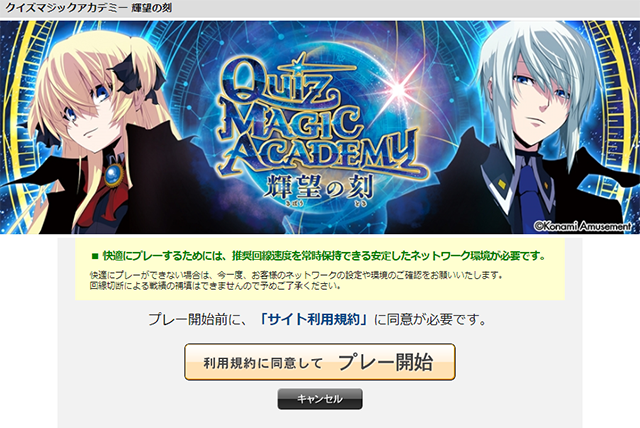
The PC version allows using PASELI for play credits. Note that you need to have a Japanese Konami account in order to use PASELI (see Bemanistyle guide).
For the Android version, once you download and open up コナステ, scroll all the way to the right until you see QMA.
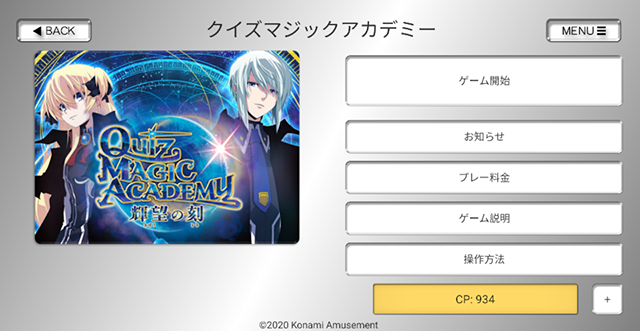
QMA in the コナステ app uses a "CP" currency that can be purchased at a rate of 1 yen = 1 CP via Google Play (click the + in the bottom right). Note that when you first use the コナステ app you'll get a 500 CP present so you can actually try the app out a few times for free.
To start the game, click the ゲーム開始 button at the top. You can also use this button to reconnect to the game if something happens mid-game.
Playing BEMANI MusiQ
If you're playing QMA for the first time, you'll need to set up a QMA account linked to your e-amusement account. Unfortunately I don't recall the exact instructions for doing so, but I'm told that it's possible to stumble your way through with the help of Google Translate. Sorry for not being able to provide more detailed instructions here!
Once you log in you can skip past a few screens by clicking はい until you reach mode select. Select either premium play for 132 PASELI/CP (which lets you do things like review questions you answered incorrectly after the quiz) or normal play for 110 PASELI/CP.
Eventually you'll hit the main screen:

Click the "BEMANI MusicQ" event button on the left, then select the game you want to answer questions for.
All of the questions will be audio-based – a short snippet of a song will be played, and you need to identify either the song name or the artist. It's also a multiple-choice quiz.

Have fun!
Unlocking songs
Each play awards "fes" points like so:
- Normal play: 20 fes
- Premium play: 26 fes
- HG premium play: 50 fes (only available on the high-grade arcade model)
You can see your total fes count from the site here. Once 100 fes is collected, it'll be possible to unlock a song.
Furthermore, each play of a BEMANI game will boost your fes gain by 20% per play, up to a maximum of a 100% boost.
There are two rounds of song unlocks, with Vol 1. already out and Vol 2. being released on Dec 9.
